Your Second Brain. Supercharged by AI.
Relanote is an advanced AI-powered note-taking, research, & study tool designed to supercharge your learning. With just a two-word prompt, Relanote can generate an entire notebook of over 50 notes on any topic—in under 5 minutes (AI-generated notebook).
It offers a powerful suite of features to streamline your workflow:
- Chat with your notes, PDFs, web pages, or videos
- Get instant answers & follow-up questions with AI-powered Q&A
- Receive writing support through Write with AI & smart autocomplete
Relanote also supports Zettelkasten & Second Brain methodologies, helping you build a connected knowledge system with wiki-style links & an interactive graph view.
Try Relanote for free - no credit card required - and discover just how much you can create.
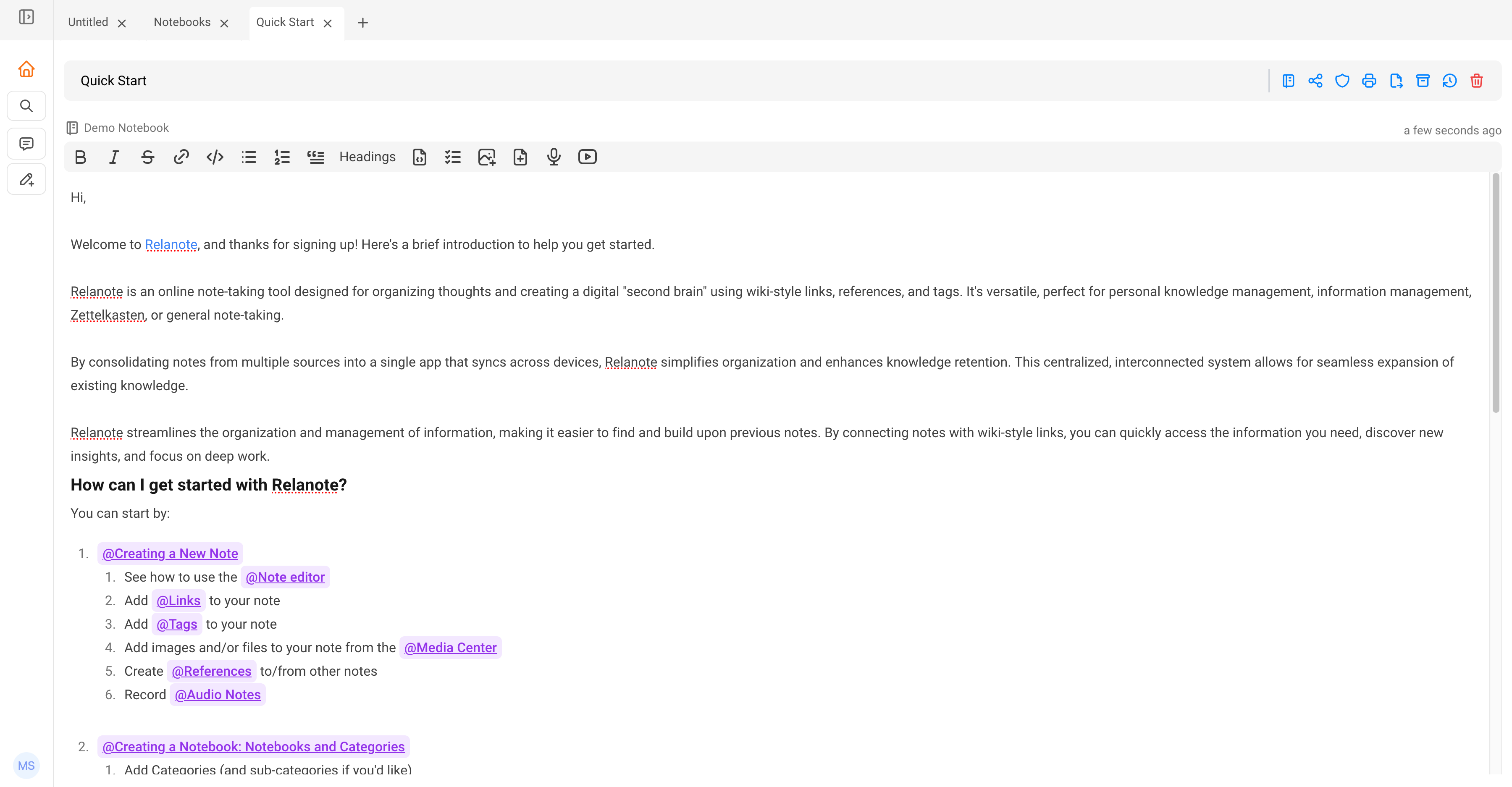


On your way to surpassing Obsidian. It looks a little plane in design compared to Obsidians premium animation and overall look, though Reanote is more simple and to the point. Love the graph and the biggest leg up you have is the cross sync. Obsidian makes you jump through hoops to sync online but this app has potential.
Aaron Malloy
On your way to surpassing Obsidian
It is like roam but more easy to use.
Rick Romano
It is like roam but more easy to use
Found this to be much more intuitive than Roam. 1. It's easier to get started especially if you have been organizing your notes by folders so far. 2. Definitely looks much better. Seriously considering moving away from Notion.
Gopikrishnan Mohan
Seriously considering moving away from Notion
I'm blown away at how many times I've seemingly endlessly looking for a notebook app/tool like this and I'm just now finding it. Not only is it free but its also ad free. Download this app now I promise you won't regret it.
Ben Byrd
Not only is it free but its also ad free
Really like bi-directional links!
Kalin Georgiev
Really like bi-directional links
Really user friendly, congrats guys! Left some thoughts on your landing page here too in annotated format, hope it helps
Tom Medema
Really user friendly