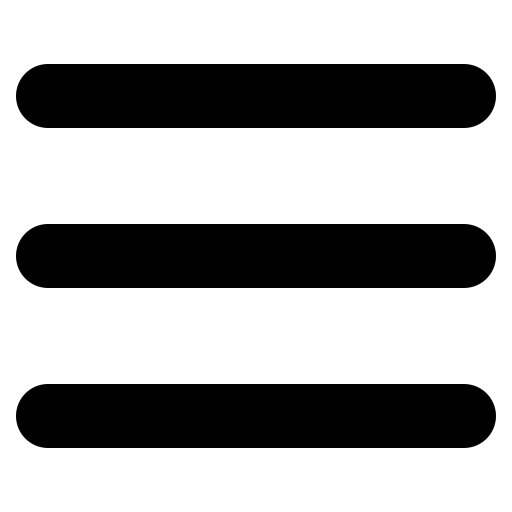Go Green: 5 Tools For Paperless Learning
Papers from hundreds of educational institutions across the United States meet their demise in landfills – some of them closer than you think.
According to SaveonEnergy, there is enough paper dumped to construct a 12-foot-high wall from Los Angeles to Manhattan. That thought alone should encourage you to reduce paper usage in the classroom. But if not, consider that digital tools will make your life and that of your students more productive. They facilitate lighting speed communication, more efficient learning, and improved access to learning materials.
Stepping out of your comfort zone as a teacher may feel daunting. Take heart – technology is much easier than you imagine. Even if you take baby steps to reduce the piles of paper in your classroom, they will garner sizeable rewards. In short order, the benefits will be so visible that you’ll be eager to take the final steps to go paperless.
The biggest hurdle for many is in selecting the right tools. What works for one classroom may not be ideal for you. Trial and error are, sadly, an essential part of the process. But once you find that one that works, it will be well worth the effort.
To get you started, we’ve put together 5 essential tools used by educators and students to improve learning.
1. Relanote
Relanote is a web-based note-taking app based on the Zettelkasten Method. This method interlinks your notes to create a web of knowledge using wiki-style hyperlinks and tags. As you build your notes, you’ll see connections between topics that you can use to generate ideas and insights that you might not have considered. Relanote will appeal to any educator or student who needs to stay organized. With bidirectional links and tags built in, you can focus on writing, studying or building your person knowledge base (PKM) instead of digging through your notes to find something your saved. Relanote is available for iOS, Android, and Microsoft. You can sync your notes in real-time across all your devices. And best of all? It’s free!
Tip: Relanote could be your central place to collect, store, access, and share notes. Instead of jotting notes between books or sticking in random folders, you can capture all your vital information in one place and share with others when you need to. You can create categories to keep organized. For instance, a category for your research, planning a topic, subjects, meetings, and school activities for the term.
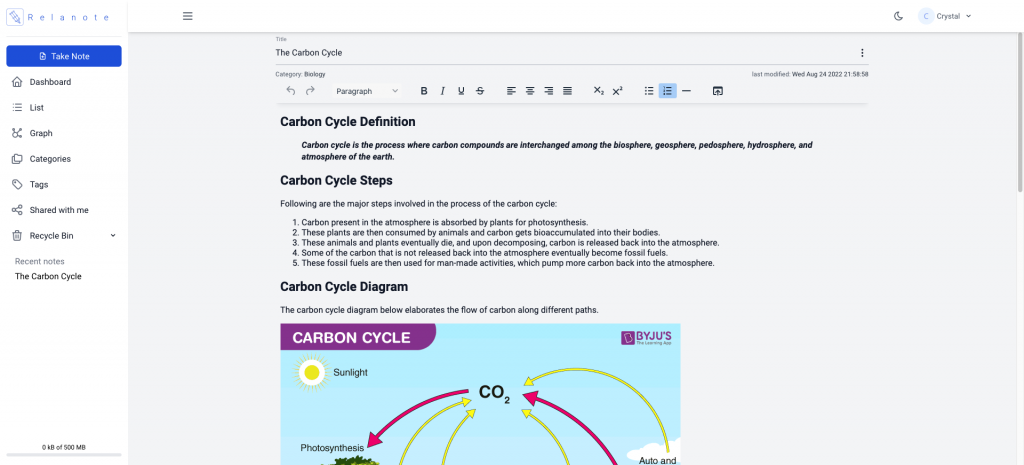
2. Noteshelf
There are times when taking a handwritten note just makes sense. Noteshelf is perfect for those times when you just need the freedom to jot something down, make a diagram, or work on formulas. It delivers a natural feel – both fluid and accurate – for handwritten notes and sketches. Use it to record audio, markup PDFs, share photos, and add templates. Noteshelf is available for both iOS and Android devices. It costs $9.99 on the App Store.
Tip: Noteshelf will prove itself a handy tool during science or math classes. You can use it to quickly copy a formula or draw a diagram. Notes are shareable, so you can share with your students (or teacher) and make edits if needed.
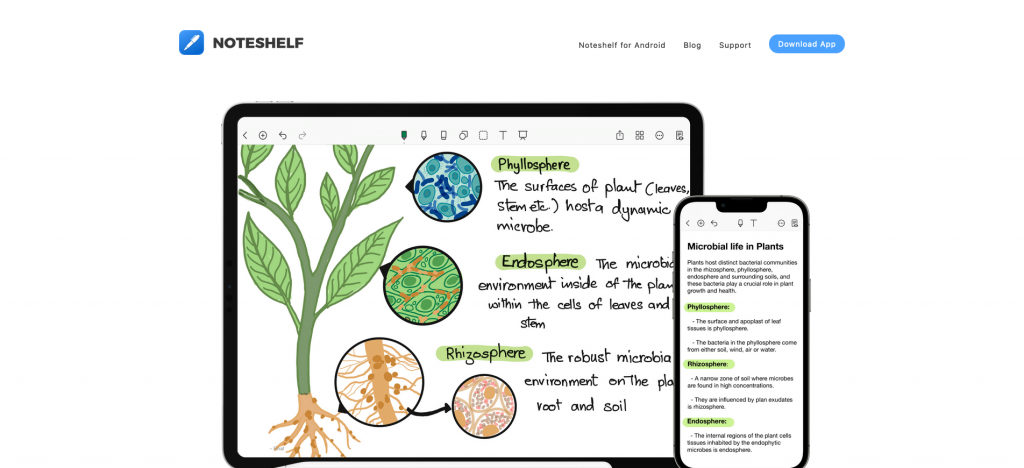
3. Socrative
Socrative is the digital solution for fun, effective, engagement. It is designed for immediate feedback to evaluate your students’ understanding of the content covered in the classroom. Create games, quizzes, polls, and more. The quizzes are easy to create and grade in real time. Students log in and participate on all major digital devices and platforms. There is a free basic plan that you can use as a trial or a pro plan that starts at $89.99 per year.
Tip: Use the Exit Ticket as an exercise to be conducted during the last five minutes of class. Build your own template or use the existing template to evaluate your students’ understanding of key concepts and capture any questions they might have. Use the multiple choice or open response template to gather information and plan your next session.
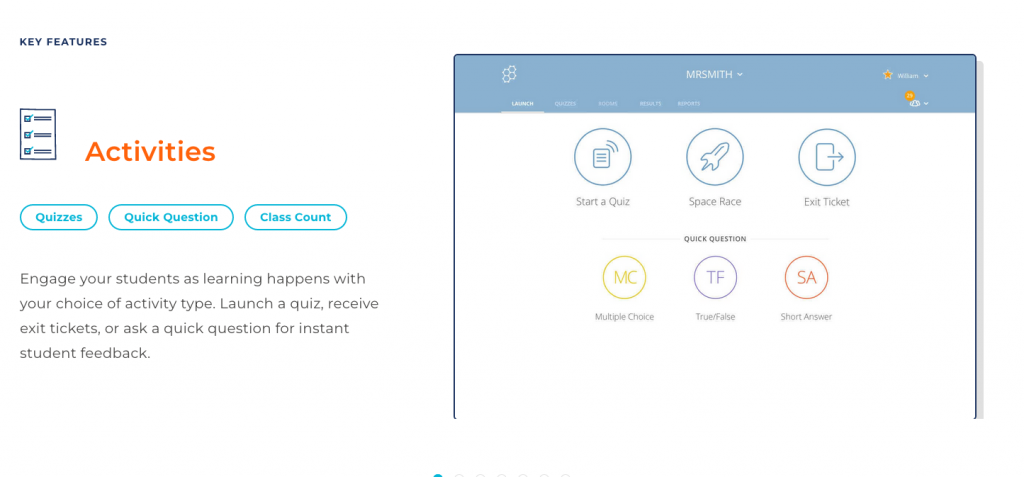
4. Google Drive
Google Drive has earned its place in the classroom, yet it is still vastly underutilized. Use it to create and share documents digitally and eliminate more than 75 percent of your reliance on paper docs. Drop your files into folders to keep them organized. Collaborate with your students and other teachers on the same document. Upload your assignment sheets as “View Only,” so your students can follow online instead of printing multiple hand-outs. Getting started is as simple as creating a Google Account – if your school district doesn’t have one – and start creating and saving your work in Google Drive.
Tip: Use Google Drive to create and save your lesson materials, interactive worksheets, and quizzes. Let students work collaboratively or individually on projects and upload them to the drive. Correcting, grading, and leaving feedback will be much easier in this digital format than using paper and ink as both you and your students can access the material anywhere and anytime.

5. Educreations
Teach anything to anyone from anywhere with Educreations. The interactive whiteboard app is straightforward to use and will replace the need for printed media. Create screenshots, record video/audio clips, embed images, and share across multiple social media platforms. It is simple yet robust. The simplicity is a welcome relief if you don’t have the time or inclination to learn new technology. At the same time, you can use its multiplicity of features to engage students as they learn and communicate with you and one another. Build your own content library within the app to use in succeeding years and create permissions for students to study at their own pace and go back if they need to. Educreations is only available for use on iPads and web browsers. The basic plan is free – with limitations. A Pro Classroom plan, that includes 1 teacher and 40+ students, starts at $99 per year.
Tip: Use Educreations to a create video preview of your next class topic and have students watch before coming to class. The preview will pave the way for a more interactive and meaningful in-class session as students will know what to expect. Interactive videos or presentations are more readily accepted than reading or writing assignments and students might even look forward to making contributions to the next class discussion.
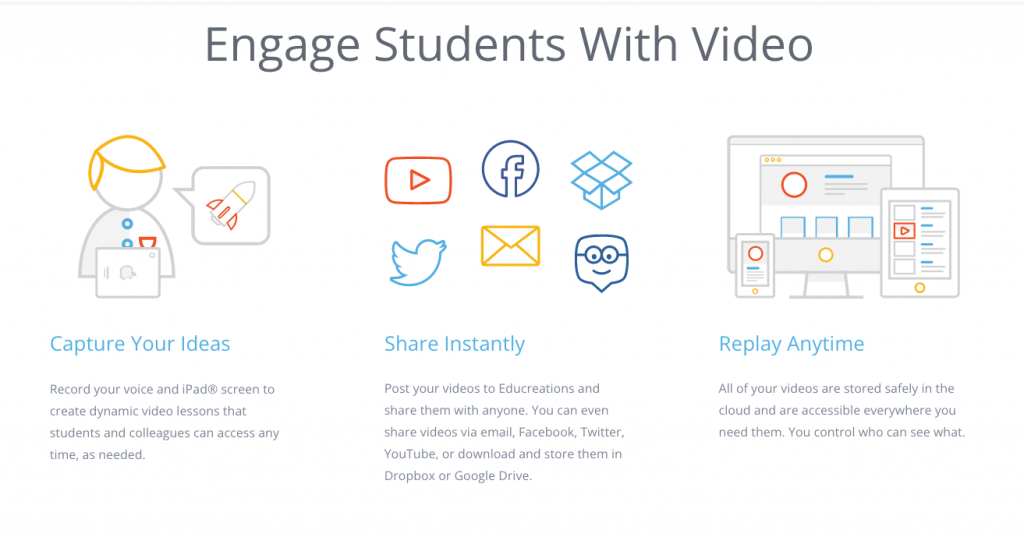
The digital apps suggested in this publication are just a few of the many tools available to both educators and students to decrease reliance on paper. More than just saving on paper, you’ll gain valuable time to focus on lesson planning instead of printing hundreds of hand-outs for the term. Of course, the transition will require some time, effort, and even a change of mindset, but the results will pay in the long run.
Do not print this post. Share it digitally and save it to your note app for future reference.