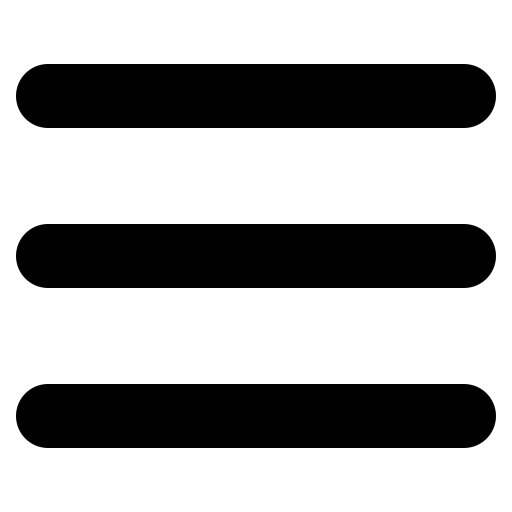Best Second Brain Apps to Manage Your Information
If you’ve ever tried to develop your brainpower by trying to memorize as much as you can (as you would have done as a student cramming for an exam), you’ve probably discovered that you’ve lost most of that information. It’s truly not the end of the world to discover that our brains are not designed to store information but to process it as it comes.
Instead of storing hordes of mundane data, your brain collects the things that make an impression, the things that stand out. Think of all the information you’ve been exposed to and processed today. Would you like to have every bit of it stored if you knew it would affect information recall? According to scientists, the brain discards information that is not important because it is built for efficiency – and storing is not efficient.
So how do we deal with the 30+ GB of information we consume every day? Certainly not with total dependence on our ability to memorize! The answer is to outsource this task if we care anything about managing some of the information. In this digital age, collecting, storing, and retrieving information is easy peasy. It doesn’t require a filing cabinet crammed with paper as in yesteryear and our knowledge base (second brain) will always be at our fingertips.
Before we consider the best second brain apps, it would be helpful to define the second brain. There’s no better definition than the one used by the productivity expert, Tiago Forte, who coined the term:
It is “an external, integrated digital repository for the things you learn and the resources from which they come. It is a storage and retrieval system, packaging bits of knowledge into discrete packets that can be forwarded to various points in time to be reviewed, utilized, or deleted.”
At its core, any second brain app you choose must include the ability to store, organize, and retrieve information. Now, there are several tools you can use, including project management software, cloud storage like Google Drive, folders on your computer, and note-taking apps. For the purposes of this publication, we will highlight some of the best notetaking apps to start building your second brain.
Evernote
From its inception, Evernote sought to address the information overload that is intrinsically tied to this age of technology. For decades, this app dominated the note-taking industry, helping users manage information, find focus, and make progress. The app has grown. With more than 225 million users used in 25 languages, it is still a force in the industry. The app offers internal backlinks, an awesome web clipper, and a reliable search that covers PDFs and images. Notes are stored in stackable notebooks with the option to add tags. With all the upgrades, Evernote’s user interface is still a bit dated. Evernote is free for up to 60 MB monthly uploads and syncing up to 2 devices. The personal plan which features 10 GB of monthly uploads is $7.99 monthly.
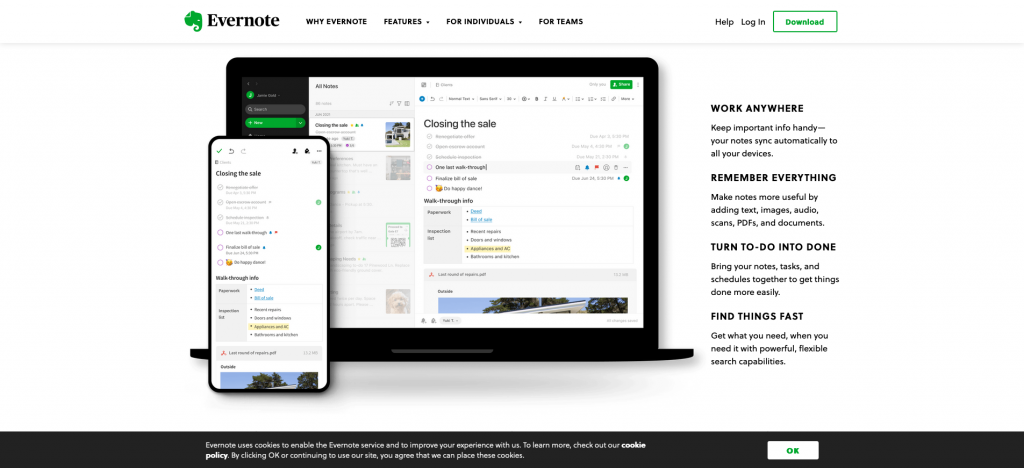
Roam Research
Roam Research is reputed for its bi-directional links between notes and knowledge graphs that display the visual connectivity of notes. It is also known for its complexity. If you’re in the market for an app that you can just begin using, Roam Research is not the app. It requires some learning, and apart from demonstrations from actual users and some demo videos, there’s very little guidance. Some other great features include support for images, videos, and multimedia, basic collaboration, public and private sharing, and markdown commands. Roam is one of the more costly apps. The pro plan costs $15 per month – billed annually – or $500 for 5 years for the Believer. Try it out if you can commit to the coins and time.
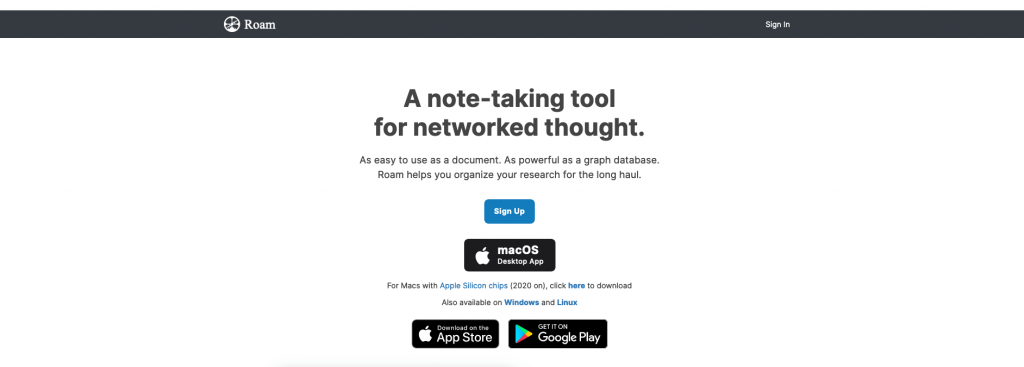
Relanote
Relanote is the proverbial new kid on the block to watch out for. Like Roam Research, it features bi-directional linking and graphs for a visual overview of your notes. Unlike Roam Research, it is user-friendly for simple integration into your daily workflow. Relanote is secure and private but facilitates shareability for those times when you want to make your research public or collaborate with your team. This Personal Knowledge Management system is built on the Zettelkasten method, connecting all your notes with wiki-style bidirectional links and tags. Its simplicity sets it apart from other apps of its kind, making it a must for students, Zettelkasten enthusiasts, writers, small businesses, and corporations. Relanote is free for a maximum of 50 notes or just $4 monthly (billed annually) for premium.
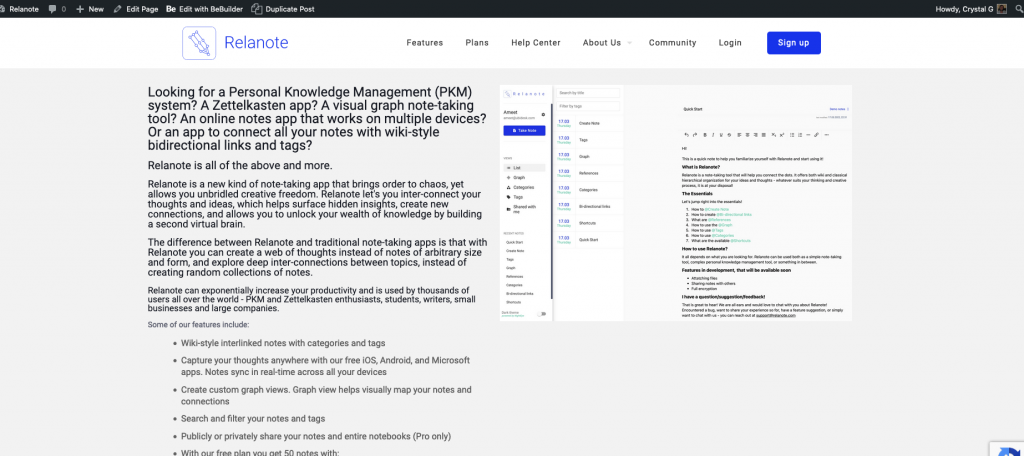
Obsidian
Obsidian markets itself as your second brain. It is a knowledge base app built on top of a local folder of plain text Markdown files. Notes may be displayed in graph view with group, filter and display options to show connections and get inspired. The Backlinks plugin makes backlinks for the active note visible and the Outgoing Links plugin shows links from the current note at a glance. Build your notes using proprietary sync (if you’re a paid subscriber) or use an external cloud. The arsenal of plugins may or may not be ideal – depending on your needs. It may not be for you if you’re not comfortable working with markdown files. Obsidian is free for personal use or a $25 one-time payment for Catalyst subscribers.
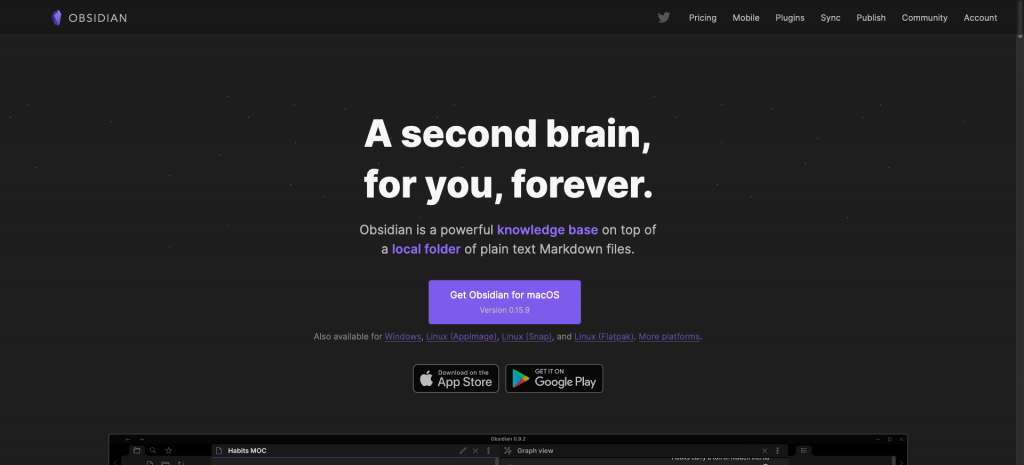
OneNote
OneNote is a Microsoft product that is an oldie but goldie. The changes it has undergone in its decades of existence make it a candidate for honorable mention. The familiar ribbon-based Microsoft interface will put the Word/Excel user at ease. Build your second brain using notebooks, sections, and pages with crosslinks. The inclusion of multimedia is fast and simple with the accompanying web clipper. One of the cool features of OneNote is support for handwritten notes using OCR. You can also customize your notes and use collapsible lists. The search function works but it’s not the best. OneNote is free with a Microsoft account.
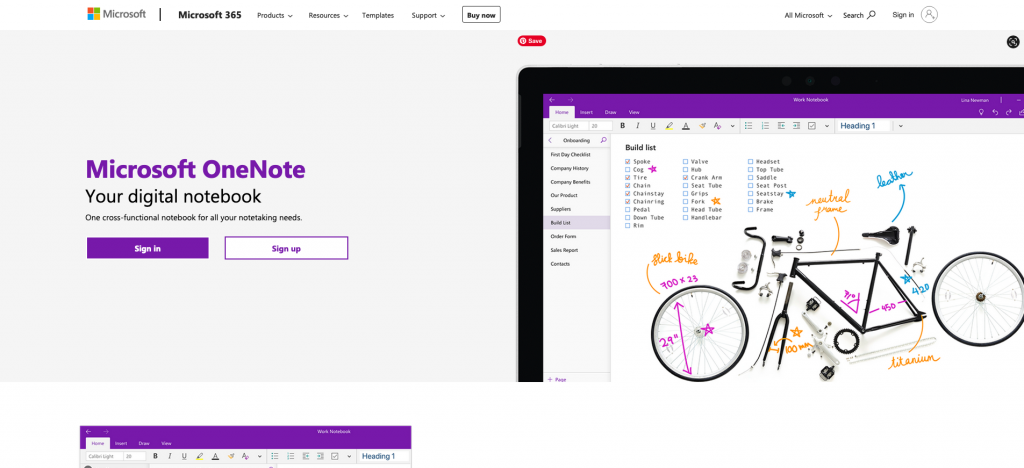
Don’t expect supernatural abilities with your second brain app. Keep its purpose in mind as you build your personal knowledge management system and you’ll reap the benefits of improved productivity in your personal and professional lives.