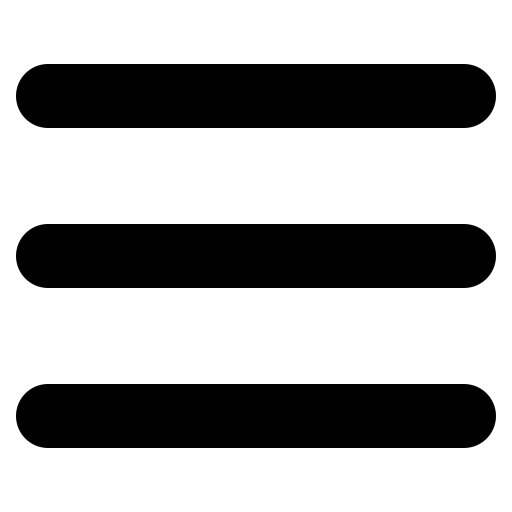What’s Your Notetaking Style?
Having tried more note-taking apps than there are fingers on my hands, I can safely say that finding one that works has not been a simple or delightful process.
Your notetaking app is your safety deposit box, storing all your vital information. It’s a space where you revisit old ideas and form new ones. It’s your second brain. Your treasure chest. Your personal knowledge base. Your past and your future rolled into one tiny tool.
With so much hanging on your choice of app, how do you choose one out of the bajillions already in existence plus the many more that launch each week?
Apparently, your notetaking style figures heavily on your satisfaction and ability to properly utilize an app. Who knew?
Anne-Laure Le Cuff of Ness Labs and Tiago Forte of Forte Labs published two eye-opening features on note-taking styles that essentially explain why some apps (great as they are) might not be best for you. It was a head-slapping, feet-stomping moment for me. Why didn’t I think of that before?
“You don’t choose a notes app – a notes app chooses you!”
The quote of the century, and definitively true.
Let me break it down – if you’re in hurry or you can read the full versions here and here.
Four Notetaking Styles
Anne-Laure highlighted three common categories of people, but Tiago added one more:
- The Architect
- The Gardener
- The Librarian
- The Student
If you can identify what group you fall into, you’ll have a better chance of choosing the right app and using it according to your notetaking style.
The Architect
Architect originates from two words – chief builder. You are a planner at heart and want to see your ideas laid out in a clear hierarchy before you execute any part of a project. Your mind embraces the big picture first and the secondary details later. You move from the top to the bottom. Planning facilitates consistency and minimizes mistakes.
As a metaphoric architect, you need an app that includes pages and categories in a hierarchical structure. It will take time to map out your categories, especially for large projects. But once you’ve developed a system, you can easily assign new notes and retrieve them when you need to – like sliding a page out of a folder.
Notion and Craft may appeal to the architect in you.
The Gardener
A gardener connects thoughts and explores new ideas, and needs an app that creates connections between existing notes to generate new insights. Unlike the architect who is top-down, you are bottom-up. You are spontaneous, creative, and do not rely on structure in your notetaking – although you can be organized in your own way.
As a gardener, you sow the seeds and nurture the emerging seedlings by providing the best opportunities for them to capture sunlight and rain. In this way, you influence the harvest. In the same way, the app that is most suited to gardeners depends on the input and supplies the resources – connections, access, protection – for ideas to become reality.
Relanote is the ultimate app for you to catalog, connect, and build a vast database of knowledge.
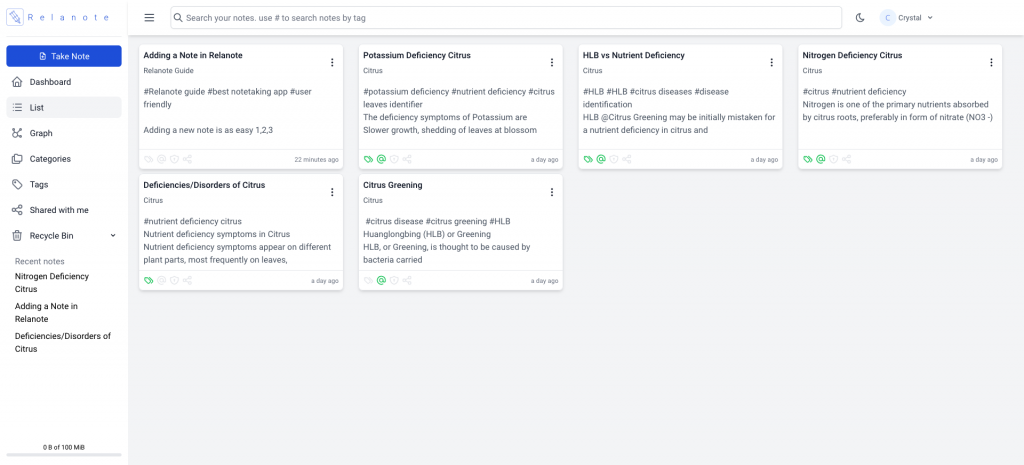
The Librarian
A librarian hoards knowledge. Not in a meaningless, haphazard way. You come across useful information and want to save it for future use. You have a researcher’s mindset to accumulate information that will assist with goals, desires, and projects. You collect information from everywhere – books, websites, seminars – and in every format – pictures, graphs, videos, audios. You might curate your collection from time to time to see what’s there, keep what’s useful, and toss out what may not be as valuable as you once thought.
If new information thrills you to the core. If organization is a key factor in your collection of notes, then your notetaking style is possibly that of a librarian.
Relanote makes another appearance here. It is perfect for capturing content with or without images. Apps like Evernote and Microsoft OneNote are also a collector’s delight. But be careful of collecting more content than you’re actually able to use.
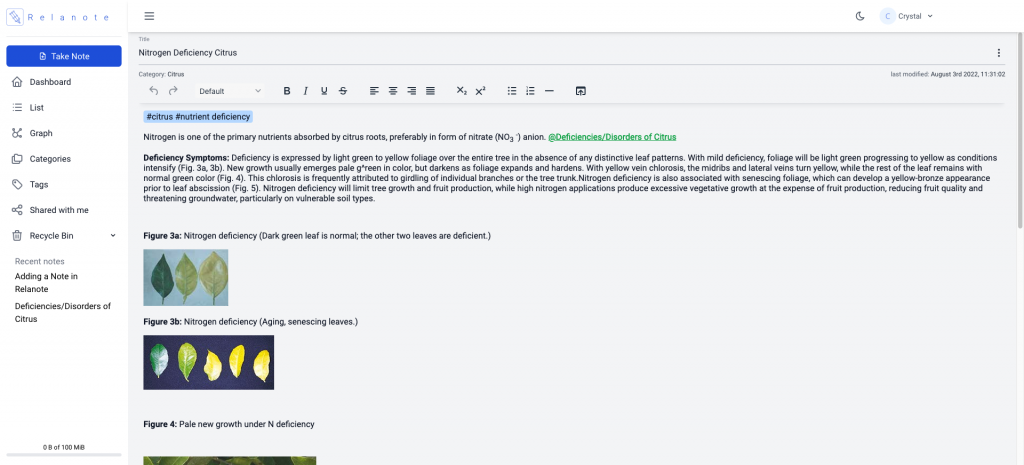
The Student
The student notetaker may be a literal student at a university or college or just someone that’s new to knowledge management. As such, the notes are limited to specific use and not incorporated into all aspects of life. For example, gathering knowledge to prepare for a test or management of a project. You collect information to help in that one area and rarely gather information for unrelated topics. You know your notes are for the short-term and have no need to retrieve them once the goal is accomplished. For this reason, you need simplicity and accessibility above all else.
Relanote is simple when you need it to be but robust enough to manage complex notes. Other apps like Google Keep and Apple Notes are straightforward without all the bells and whistles of other apps.
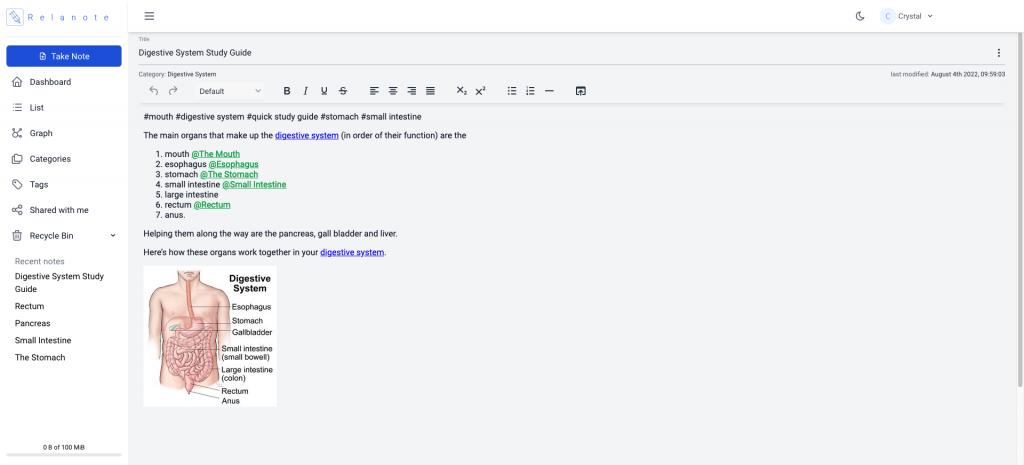
These archetypes are helpful in the selection of your notetaking app and also for any content management system, but remember that your style can change depending on your needs.
While the gardener is most natural for me, I’ve been a librarian when I needed to store information and an architect when managing complex projects. There will be times when the app I’m happy with most of the time may not be suited to those occasional seasons when I need storage and hierarchy. Sometimes the solution may be multiple apps or a proper system for knowledge management. Whatever your decision, it helps to start with an app that is most suited to how your brain works.